4 Tips On How To Improve Customer Service For Small Businesses

6 Feb 2023
Did you know that in America alone companies lose $62 billion each year due to lacklustre customer service?
Whether you’re running a restaurant or you’re a clothing retailer, every business wants to offer the best customer service possible.
But while corporations can afford to spend millions each year on optimizing their customer service efforts, small business owners might feel like their options are limited. How can you provide multi-faceted service, respond quickly to customer queries, and remain flexible and open to feedback?
You may not have the budget to hire thousands of customer service reps or install fancy hardware.
Implementing an online booking system, however, might be the key to unlocking fantastic customer service for your small business.
Are you wondering how to improve customer service with a booking system? Read on to find out.
Types of Booking Systems
In the modern world, booking an appointment before showing up has become a more efficient way for businesses to operate. Even so, over the years many different types of booking systems have evolved.
On-site/In-Person
Back before there were phones or computers, there was the old-fashioned way of making an appointment on-site.
What does this mean? The customer would either show up in advance of their desired appointment date to schedule a time in-person or just queue up to land a spot in line according to a first-come, first-served basis.
On the business side, you could hire a few greeters or representatives to resolve customer queries as they arise. While proponents of manual lobby management might argue this lends your customer service a personal touch, it’s also not practical for most small businesses due to how limited space and resources are. Hiring new customer service reps or training current employees on how to improve customer service skills can be costly.
The in-person appointment approach is considered archaic at this point in time, for a few reasons:
- Uncertainty: having to show up without knowing if you can receive service
- Wasting time waiting, only to wait even longer after booking the appointment
- Customers losing patience
- Seeing long physical queues might encourage customers to seek out competitors
51% of customers would stop viewing content if it took too long to load. Can you imagine the same people being willing to come to your location just to book an appointment?
Thankfully, we’ve experienced improved customer service since then. New technology has made it easier than ever to make a booking without having to physically travel somewhere.
Traditional/Manual

A step above in-person booking, traditional booking means making an appointment through emails or a phone call. Basically, anything that includes a receptionist painstakingly scribbling notes on a calendar is a traditional way of booking appointments.
For a small business, how manageable a traditional booking system is will depend on how many customers they’re receiving at a given time. Too many customers can turn into another long queue, making it in-person waiting with extra steps.
On the customer side, manual booking still requires some effort. Your customer needs to:
- Find time to pick up the phone and dial in
- Wait to talk to a real person on the other end
- Coordinate calendars with your business
- Commit the date/time agreed on to their memory
The problem here? Most of this translates into a higher level of customer friction. Customer friction is any hitches in the customer experience that stands between the simple act of purchase. When faced with an appointment booking process that takes four steps and one that takes two, your customers will instinctively go for the easier one.
The good news is that if you streamline the experience, removing potential customer friction, you’ll stand above your competitors who aren’t doing the same. So how do you improve customer service for your small business with a booking system?
Online Booking Systems

When you hear “online”, you’re probably thinking of websites. While a solid online booking system will let you integrate a website booking portal into your appointment system, the crux of an online booking system is how versatile it is.
Your customer wants to be able to book an appointment in whatever way works best for them, whether it’s your website, social media, or app. Instead of having to call ahead or show up, a few taps on a screen is enough to book an appointment.
For a small business, online booking is a great idea to improve customer service. An online appointment system that works can function just as well if not better than spending your staff’s time and effort on scheduling through the phone.
Another notable aspect of booking systems is industry-specific booking systems that work for different types of small businesses. For example, a restaurant would need very different functionality than a dance studio. Enhancing customer experience in retail doesn’t take the same features as jumpstarting your hairdresser service.
Here are some examples of more specific functionality and what kind of industries they’re suited for.
| 1-1 Booking | Group Sessions | Online Payment | Online Check-In | |
| Useful for… | Technician/skill- based services | Classes, social events | Making purchases, paying for courses/services | Appointments, on-site events, limited space events |
| Industry Examples | Therapy, spa/massage salons, education | Museums, education, webinars | Any paid sessions/events/services/goods, e.g. restaurants, catering, consulting, etc. | Attendance- based or location-based events, e.g. craft classes, tours, etc. |
Defining what you want from your online booking system will help you get the most versatile use out of it.
What’s Wrong with Traditional/Offline Booking Systems
Running a small business isn’t easy. Customers inclined to buy from small businesses in the first place are more likely to give them leeway, but can also have higher expectations in certain aspects.
Customer service is the top priority for buyers nowadays, and a big part of why people pick small businesses over larger competitors. 65% of customers who favor small businesses cite a more intimate customer-business relationship as the reason for their preferences.
In-person traditional booking may seem like a more intimate connection between business and customer. Talking to a customer on the phone offers them a chance to share more about their preferences and special needs.
What you need to consider here is that booking over the phone is a hassle and takes up extra time in your clients’ day. Besides, most modern booking systems allow for customized forms. Customers can fill out their information without having to pick up the phone. It’s a far simpler way to initiate the first contact with your business according to their comfort level.
Sure, talking on the phone gives you an opportunity to impress customers, but you’re simply placing more barriers between yourself and the customer.
When designing a customer experience, you should always ask yourself: is it meaningful? There are ways to form a personal connection with clients without adding more customer friction in the process. Online booking systems will offer improved customer service without having to force customers past their comfort point.
4 Tips on How to Improve Customer Service with Online Booking Systems
Knowing all this, what are some ways to improve customer service if you’re a small business seeking to implement a booking application? Here are four ways to improve customer service with a booking system.
- Enable Self-Service
- Automate Reminders/Alerts
- Improve Customer Service Skills Where It Matters
- Prioritize Feedback
Tip 1: Enable Self-Service

In business, people want the most options possible. When you can offer them a quick, convenient pathway to checking out, you should do so.
That’s why you should carefully review your website’s self-service booking options to make sure you’re providing customers with the easiest appointment scheduling process possible. Convenience-driven features within a booking system include:
- Calendar display. Showing your customer when you’re available on your website is an immediate way of connecting with them and indicating that you are willing to serve them at their convenience.
- Integration with calendar apps/services. Let your customers add their appointment to their personal calendars to make sure they keep you and your business top of mind.
- Online payment. Even if you offer storefront pickup for products or services, enabling online payment lets your customers cut out the steps they have to take on-site, streamlining their experience with you.
- Include fields for notes. From allergies to preferences, you never know which customer might have a special need. Letting them make a note allows you to personalize your service.
Still not convinced? Check out this chart comparing staff service and self-service.
| Staff Service | Self-Service | |
| Clear calendar display | No | Yes |
| Integration-friendly | No | Yes |
| Payment options | Limited to in-store options (e.g. credit/debit card, cash) | Any online payment processor/vendor (PayPal, Payoneer, bank transfer, etc.) |
| Special needs friendly | Yes, prone to human mix-ups/errors | Yes |
Self-service online booking is about more than freedom. It’s about giving your customers options to buy from you the way they want to, not the way you require them to. That’s what defines a superior customer experience.
Spending less time servicing customers upfront on scheduling means you and your staff can spend more time on the actual service, providing a quality experience that’s also quick and painless.
Online self-service means customers can self-service at any time, from anywhere. 76% of clients have used their mobile phones to book appointments before, and that number is only going to grow in the future. Your business will only find more success with increased scheduling availability offered by an online booking system.
Tip 2: Automate Reminders/Alerts

Your buyers are busy. As a business, you want to strike the perfect balance between helpful and hands-off. Pestering them with phone calls prior to their appointment is intrusive and old-fashioned. How can you remind them to show up in a way that’s simple for both of you?
Implementing automatic reminders and alerts for upcoming appointments or visits will help reduce wasted time on both ends.
- Customers know when to show up or have time to reschedule
- Your business can plan around cancellations/reschedulings without wasting time following up manually
Real-time updates to your calendar keep you flexible, so you no longer have to worry about scrambling around the people who book an appointment without showing up.
75% of millennials want to receive appointment reminders by text. Your customers have their phones by their side basically every hour. Why not take advantage of that to keep your business top of mind as they go through their day?
Online booking systems let you automate reminders with customized time frames and communication channels. Whether you want to send an email or text notification, remind people a week, day, or hour ahead of time, appointment schedulers have you covered.
Tip 3: Improve Customer Service Skills Where It Matters
Let’s face it: scheduling is not the best use of your employees’ time.
If your business schedules appointments manually, it will take up hours of your staff’s time each day. That’s time they could be spending on:
- Responding to customer queries
- Performing outreach to old/new customers
- Resolving complaints
- Attending to on-site visitors
Actively communicating with buyers is how your employees will develop better customer service skills. Simply talking on the phone about availability is no measure of a customer service representative. They’ll improve and use their time more productively when they can actually complete meaningful customer-facing tasks.
Perhaps you’re a solo entrepreneur, running a small business on your own. This point is even more salient for you. Although it can be tempting to think you can handle everything, you have limited hours in a day. You need to focus on the most impactful business in what time you do have, and scheduling is a mechanical task that will only eat away at your calendar.
Tip 4: Prioritize Feedback

“The customer is always right.”
This old truism may lack nuance, but it’s got one thing right. As a business, you should always have your ear to the pulse of what customers want. Not every individual customer is going to be right. If you keep hearing the same negative feedback over and over again, however, it’s probably time to change course.
So here’s the million-dollar question. How can a small business collect and act on customer feedback in an organized manner? Believe it or not, online booking systems offer the key to solving this problem as well.
Here are features in an online booking system that encourage feedback and review.
- Automated feedback forms. Set up an automated form asking for feedback from customers when they complete their purchase.
- Reporting and analytics. The best online booking systems don’t stop at collecting feedback. They offer insights on what the data means over time, what trends are appearing among your customers, and much more.
- Smart suggestions for your business. Actionable recommendations from an intelligent system can bring your business to the next level. Are you getting better results from offering your service menu as a QR code or showing customers a physical page? Are your customer service reps saying the right things?
Many small businesses don’t have the know-how to analyze everything that’s happening on-site. With an online booking system, they won’t have to hire a specialist or spend time documenting customer experiences. Instead, they can collect and review centralized feedback at a one-stop-shop, improving customer service with a smart system that’s designed for better service.
Frequently Asked Questions
“How much does an online booking system cost?”
Just like everything in life, it depends on what kind of functionality and scale you’re looking for. These solutions can range anywhere from free to $7,000/month, although if you’re a small business it most likely won’t be more than a few thousand dollars.
Before thinking about price, you should put serious thought into the most important features to you. Are you a small massage parlor looking for one-on-one technician booking time slots? Or a yoga studio offering group classes at different price points for members and non-members? Knowing what you need should also dictate how much you’ll end up spending.
“Should small business owners invest in an online booking system?”
Appointment scheduling systems can seem costly. The correct way to think about them, however, is as an investment and not a cost.
Spending on a quality online booking system will save you and your employees hours of scheduling every day. Balancing the price of a scheduling tool against what benefits you’re getting from it will show you how much it’s really worth.
“What’s the best online booking system to improve customer service for your small business?”
Skiplino is a great option to improve customer service. It’s a cloud-based, flexible solution offering feedback to your business based on real-time data.
What it offers is more than just a booking solution, but a smart system that analyzes your current performance to guide your business growth for the future. Your customer service employees will finally have tangible performance metrics to guide them in the future.
Conclusion
Stumped on ways to improve customer service at your small business? Skiplino’s scalable smart solution will help you strike that perfect balance between intimate and professional. Start a 7-day free trial here today.
Latest
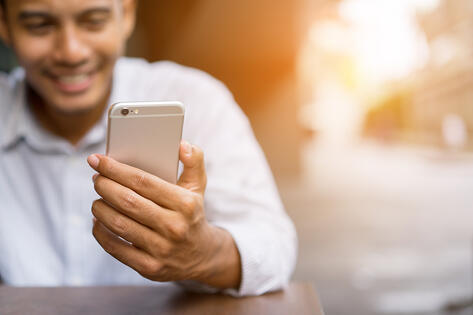


Similar Reads


All Rights Reserved @2024 Skiplino Technologies WLL.
![What Does Queued Mean? Definition, History, and More [GUIDE] What Does Queued Mean? Definition, History, and More [GUIDE]](https://blog.skiplino.com/hubfs/what-does-queued-mean-a-guide.jpg)